March 2, 2020 by admin
Create a Simple Magazine Template in Adobe InDesign
by Grace Fussell 29 May
Ever wanted to create your own magazine or learn more about publishing design? In this tutorial I’ll show you how simple it is to create your own magazine template in Adobe InDesign, which you can use as a foundation for your own creative magazine designs.
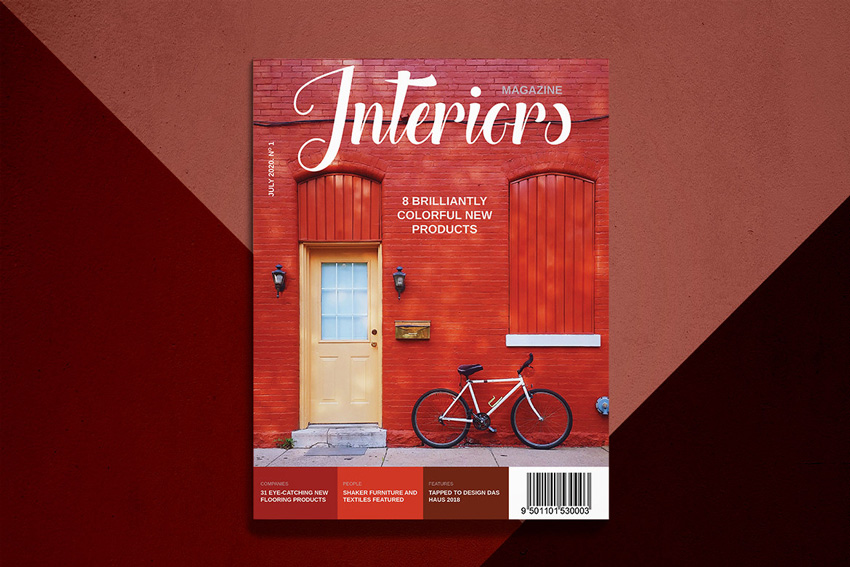
In this tutorial we’ll be creating a blank template for a magazine so that it’s ready for you to come back to again and again for your own magazine design projects. Here I’ll guide you through the technical aspects of creating the inside pages and cover of your magazine, including setting up sections, masters, page numbers, and headers.
1. How to Create Your Cover Template in InDesign
It’s much easier to split your magazine template into two separate documents—a cover (including the front and back of the cover, plus a spine) and the inside pages. As you would have to export these separately for printing anyway, this is a good first step to help you feel organized and in control of your magazine as you design.
Let’s create the cover template first.
Step 1
Open up Adobe InDesign and go to File > New > Document.
In the New Document window that opens, keep the Intent set to Print. Set the Number of Pages to 1 and deselect Facing Pages.
Under Page Size, choose US Magazine*, and keep the Orientation set to Portrait.
Set the Margins on all sides to an equal width—here I’ve gone for 13 mm. Finally, add a Bleed of 5 mm on all sides of the page.
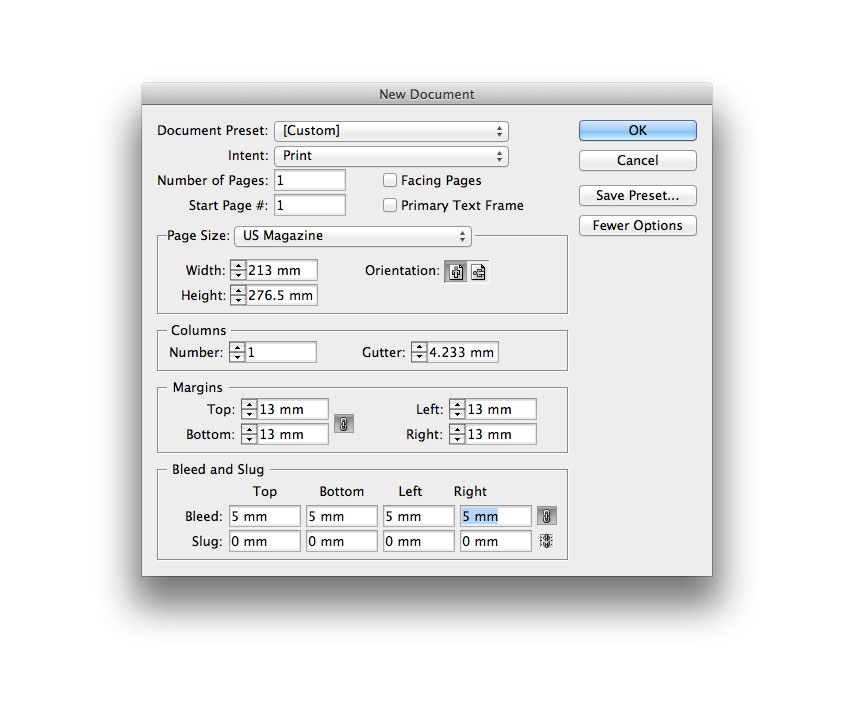
Click OK to create the magazine.
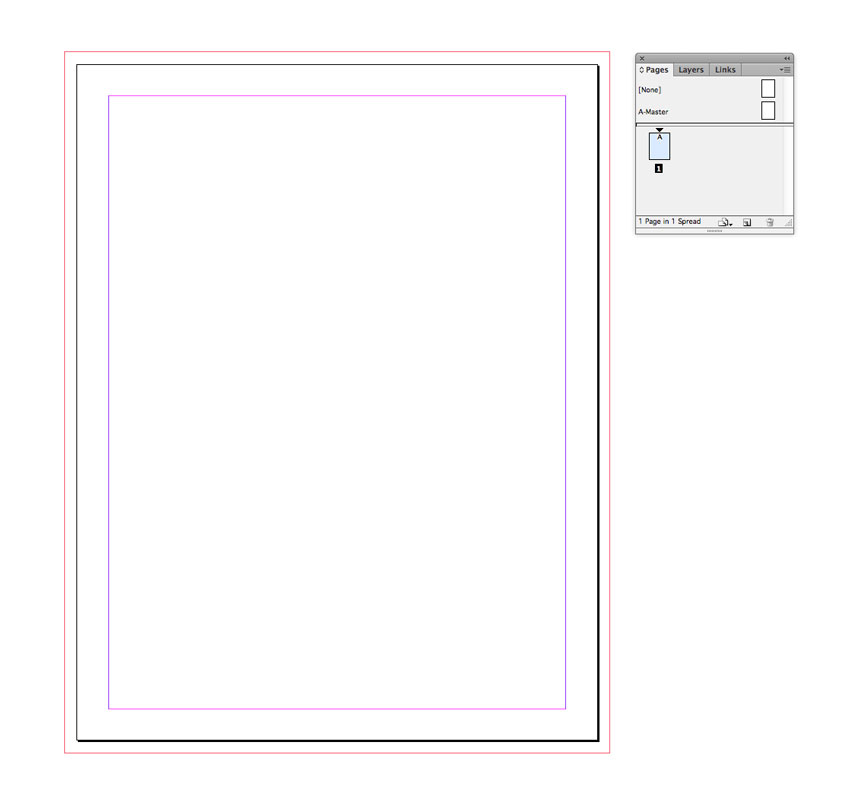
* A note on page sizing—Magazines come in a range of sizes, and these sizes will vary depending on the type of magazine you are publishing and where you are publishing it. Look up standard magazine sizes for your country online. This will give you a good idea of what is normal for printers producing magazines in bulk and also what is acceptable for retailers stocking magazines. However, if you’re creating a magazine for a more local audience, e.g. a college magazine or a shop lookbook, you can be more flexible with sizing.
