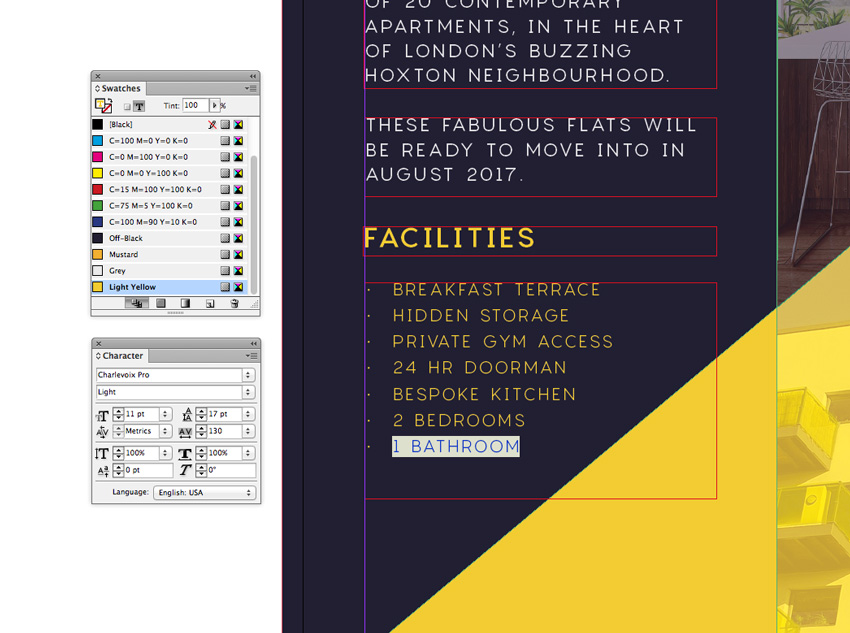February 5, 2020 by admin
How to Design a Stylish Real Estate Flyer Template in Adobe InDesign
Step 4
You can now start to add more text to your flyer design using the Type Tool (T).
Place text frames below the ribbon header, resting them against the left margin. Set the text in Charlevoix Pro, Size 12 pt, and increase the Tracking to 130 for a contemporary look. Set the Font Color to Grey.
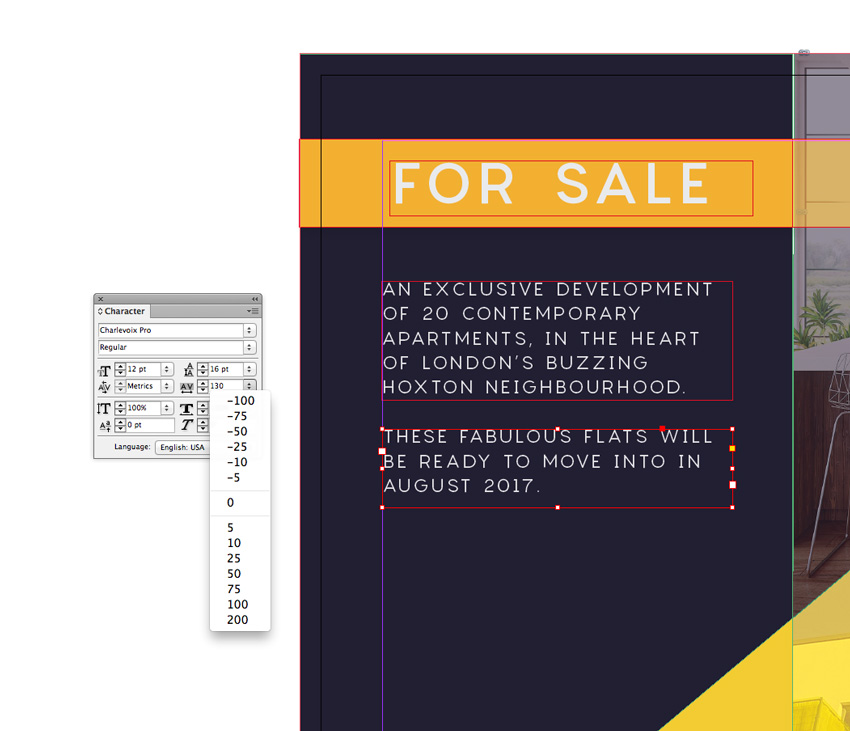
Add more details about facilities, setting the text in Light Yellow. You can create bullet points by highlighting text and then clicking on the Bulleted List button in the Character Formatting Controls panel at the top of the workspace.