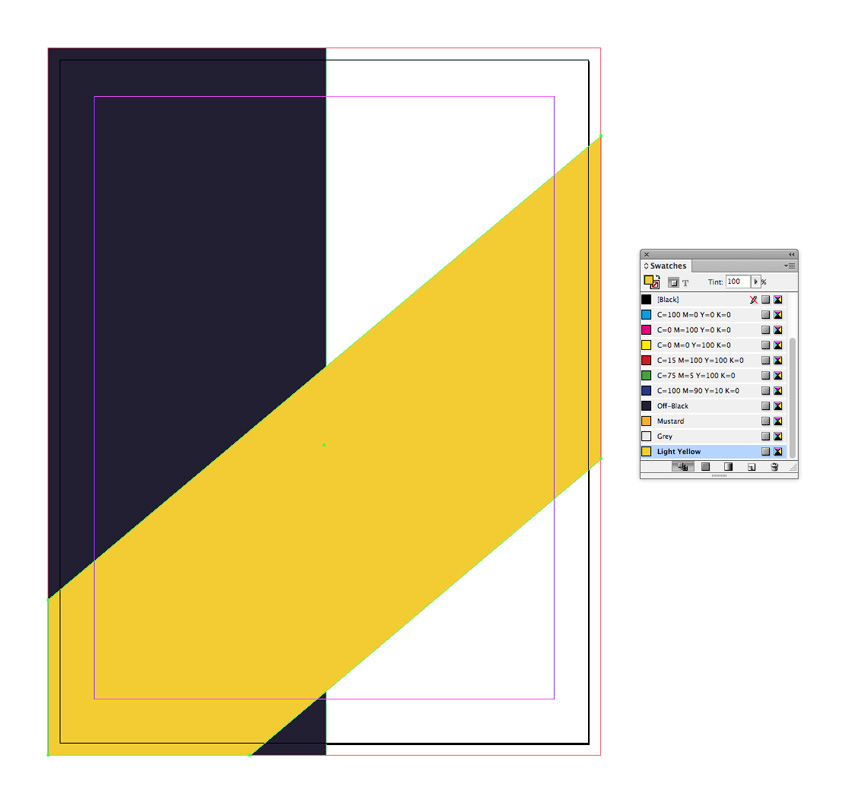February 5, 2020 by admin
How to Design a Stylish Real Estate Flyer Template in Adobe InDesign
3. How to Create a Geometric Design for Your Flyer
Step 1
Take the Rectangle Tool (M) and drag across the page, extending it up to the bleed on the top, left and bottom edges, and across to roughly the halfway point of the page. Set the Fill to your Off-Black swatch.
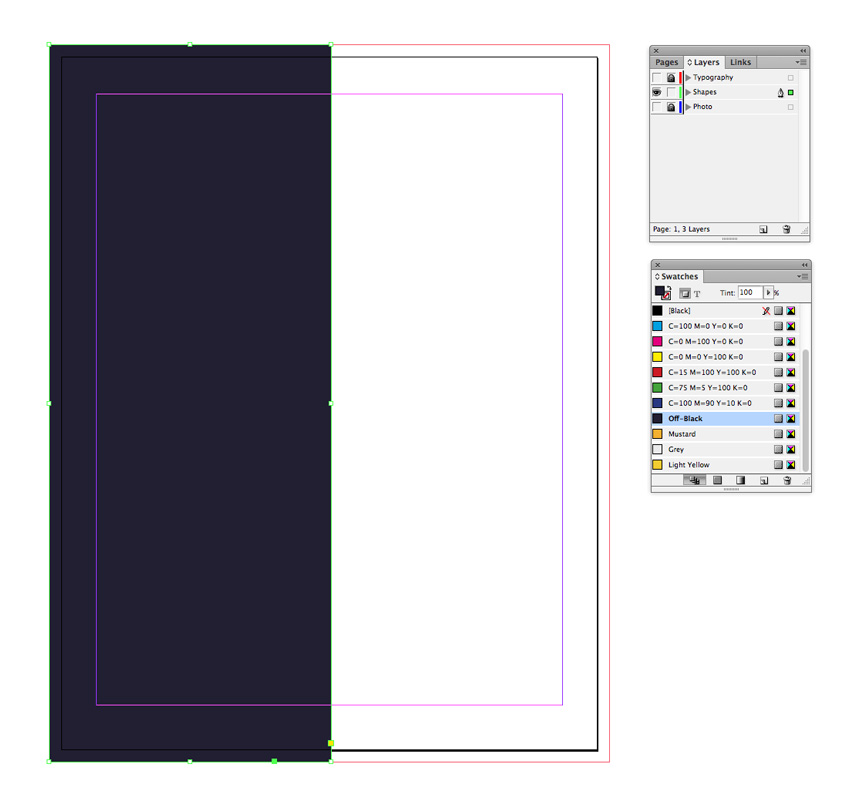
Step 2
Select the Pen Tool (P) and use it to create a diagonal shape extending across the page, from the bottom-left corner to the top of the right side of the page. You want the ribbon to be reasonably thick, with perfectly parallel lines.

Once you’ve created the rough shape and want to tweak the anchor points, you can use the Direct Selection Tool (A) to select individual points and move them around using the arrow keys.
Once you’re happy with the shape, adjust the Fill to Light Yellow.