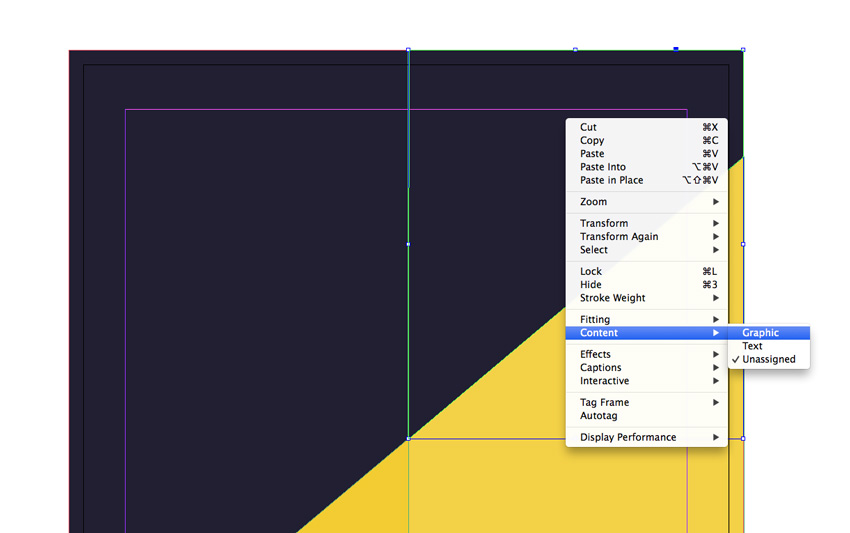February 5, 2020 by admin
How to Design a Stylish Real Estate Flyer Template in Adobe InDesign
Step 4
Take the Pen Tool (P) again and zoom into the top-right corner of the page. Trace the edges of the blank space that remains, creating a sort of triangle shape.
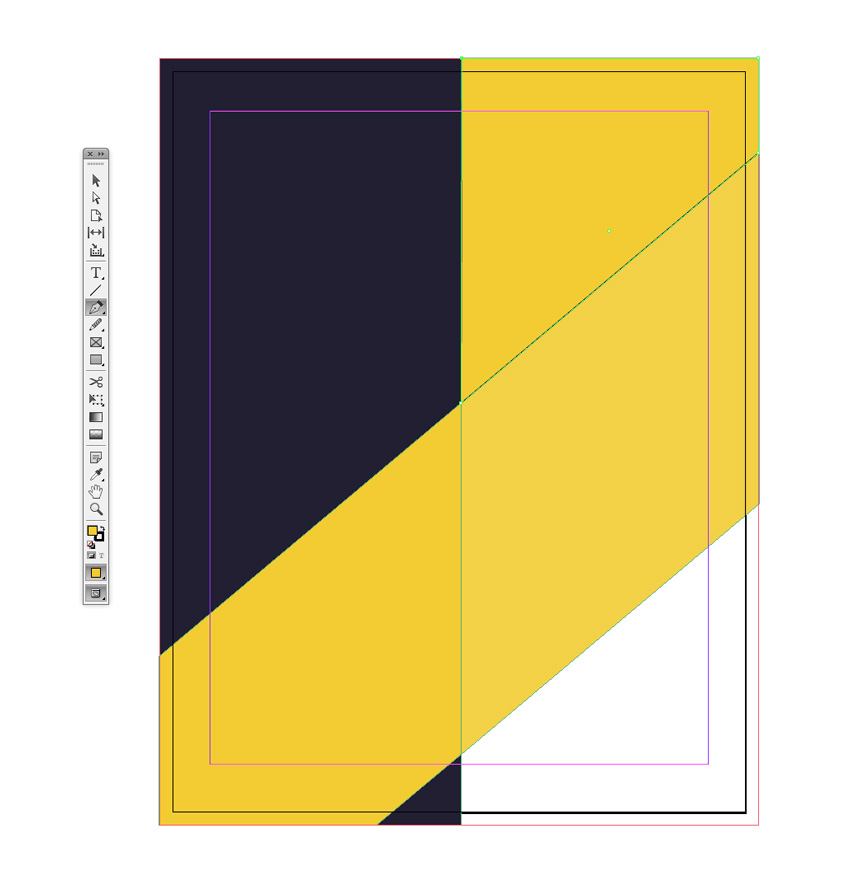
Set the Fill of this new shape to Off-Black.
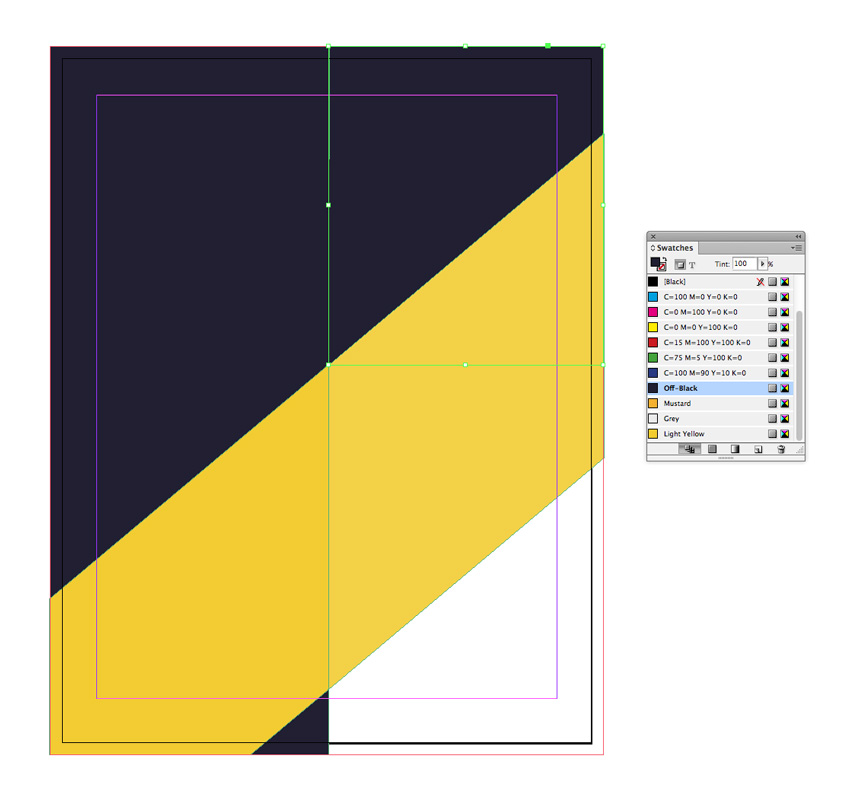
Edit > Copy the triangle shape, and Edit > Paste in Place.
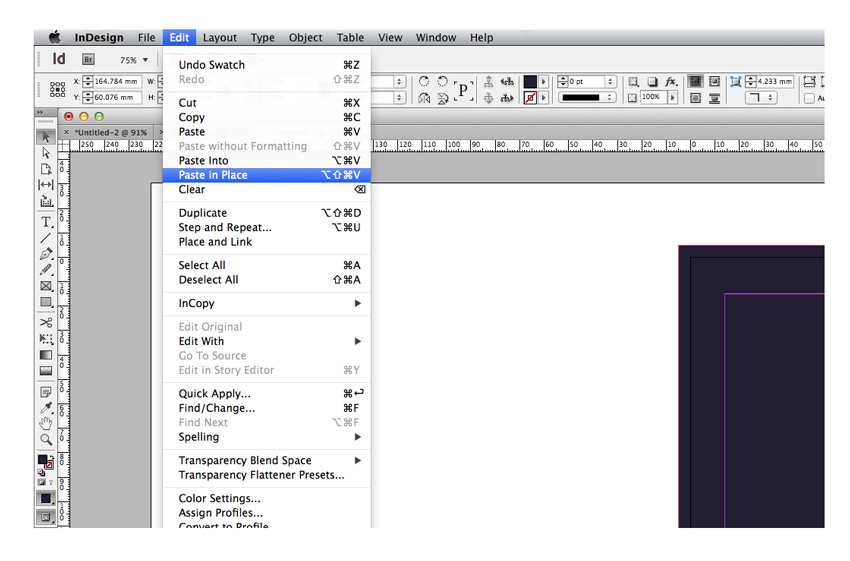
Return to the Layers panel and click on the small arrow to the left of the Shapes layer’s name, to expand the layer. Select the top ‘polygon’ element…
… and drag it down into the Photo layer below. You’ll have to unlock this layer first to do so.
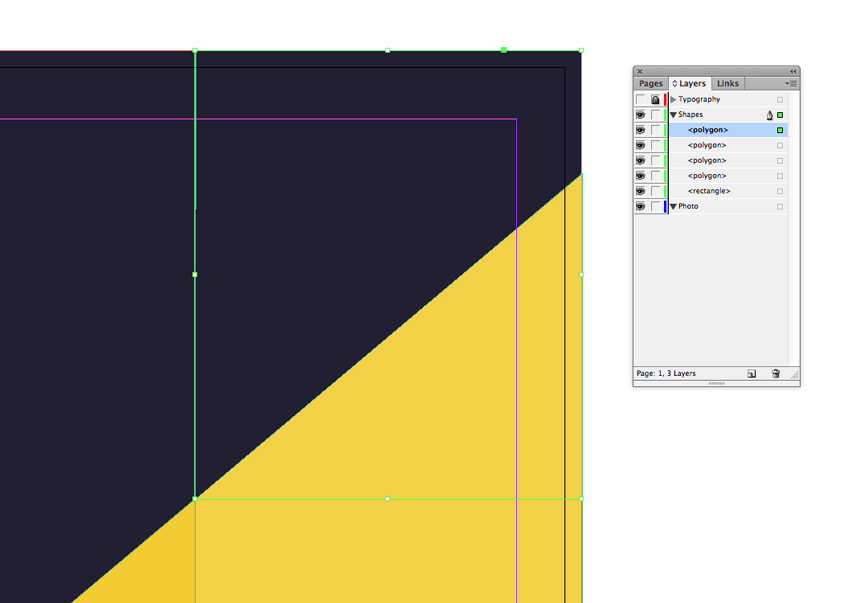
Then, with the moved triangle shape still selected, Right-Click (Windows) or Control-Click (Mac) > Content > Graphic to turn the shape into an image frame. We’ll come back to this a bit later.