September 12, 2025 by admin
What is a user flow? Why it’s important in UX design
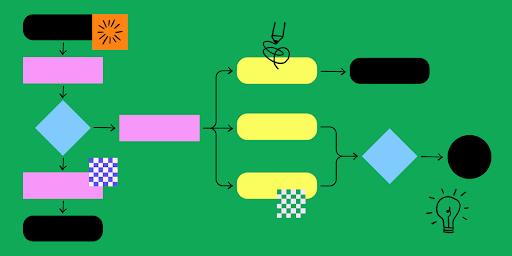
Picture this: You’ve just launched a new feature you’re excited about, but users seem lost. Sound familiar? We’ve all been there. That’s where user flows come in — they’re like a GPS for your design process, guiding you to create experiences users love. Let’s dive in and see how they can transform your user experience (UX) design.
Read on to learn more about:
- What a user flow is and why it’s important in UX.
- How to create a user flow, plus examples.
- The difference between user flows and other common diagrams.
What is a user flow?
A user flow is a visual roadmap of your user’s journey that shows the steps they take to complete a specific task within a product or service. It’s like following breadcrumbs through your product, showing every twist and turn from ‘Oh, I need this’ to ‘Awesome, I did it!’
User flows serve as blueprints for UX design strategy. They help designers and product managers understand how users interact with a system and identify potential barriers before production begins.
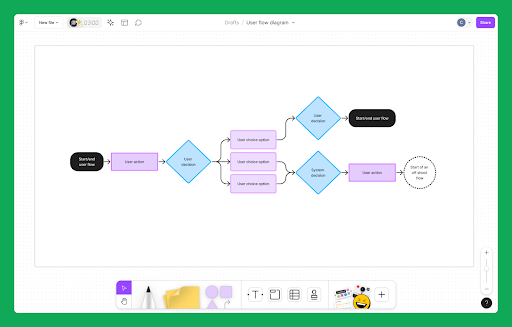
Why is user flow important in UX design?
There are various reasons why user flow is important in UX design, including:
- Improved user experience. User flows act as a roadmap, revealing potential roadblocks before development. This ensures a smooth user journey and eliminates frustrating usability issues.
- Clearer communication. User flows allow stakeholders to visualize user journeys easily. This promotes clear communication between teams, saving valuable time and resources.
- Increased efficiency. User flows eliminate guesswork and streamline the design process. By visualizing workflows, you can identify the most efficient path for users to achieve their goals.
- Better prioritization. User flows help you identify critical user tasks, allowing you to focus your design efforts on the most impactful features.
How to create a user flow in five steps
Follow these five steps to streamline your design process and ensure a flawless user experience with user flows:
Step 1: Define the user and their goal
Start strong by understanding who your users are and what they want to accomplish. This foundation is crucial for designing a user flow that meets their needs. Ask yourself:
- Who are they? Consider demographics, behaviors, and tech skills. Are they tech-savvy millennials or older adults with less online experience?
- What do they want to achieve? Are they booking a flight, editing a profile picture, or submitting a tax return?
Step 2: Identify the entry point
Pinpoint where the user’s journey begins. This helps you map out their flow from the very first interaction. It could be:
- Landing on a specific webpage after a search.
- Clicking a call-to-action button, like “Sign Up Now,” on your homepage.
- Triggering an action within an app, such as opening a menu or starting a chat.
Step 3: Map out the steps
This is the core of your user flow: outlining the steps users take to achieve their goal. Break down the journey into clear, actionable steps. Consider:
- The options or functionalities available at each step.
- Whether the user needs to provide information or complete actions.
- Visual elements or UI components that guide the user.
Step 4: Include decision points
Remember, not every journey is straightforward. Users may encounter choices that lead them down different paths. Including these decision points ensures your design accommodates various scenarios. For example:
- Choosing between round-trip or one-way flights on a travel site.
- Responding to prompts or error messages during checkout.
- Personalizing settings or preferences.
Step 5: Determine the endpoint
Define what success looks like for your users. Knowing the endpoint helps you design a journey that ends on a high note. The endpoint could be:
- Reaching a confirmation page after a purchase or account creation.
- Landing on a success screen, like a dashboard after onboarding.
- Returning to a previous screen after completing a subtask.
User flow examples
Check out these user flow examples and templates to get started.
Redesigning a mobile app feature
A user flow becomes a powerful roadmap when tackling a mobile app redesign, particularly for a specific feature like the login process. By visually mapping out the login journey, UX designers can pinpoint potential roadblocks and identify areas for improvement.
For example, imagine you’re rushing to get ready for a workout and want to fire up your favorite exercise playlist on Spotify. Instead of the music, you’re confronted with a clunky login process. A user flow helps UX designers identify these pain points and redesign the login process to get you to your music quicker.
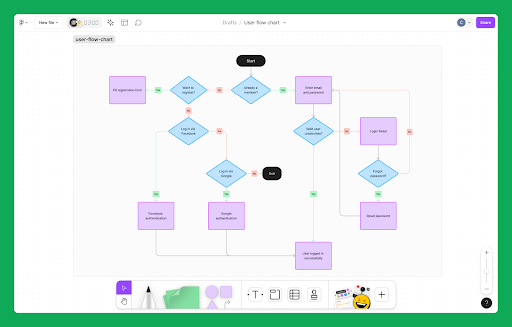
Creating a new user onboarding experience
A user flow is a guiding light while developing an online app’s new user onboarding experience. Designers can visualize the entire journey by outlining a new user’s steps, such as creating an account, choosing their interests, and enabling push notifications. This user flow identifies potential drop-off points where users may become confused or frustrated.
Imagine you’re a first-time user of a home-booking app, excited to book your dream vacation. But instead of browsing cozy cabins, you’re stuck in a maze of confusing sign-up forms. Frustrating, right? That’s exactly what a good user flow helps prevent.
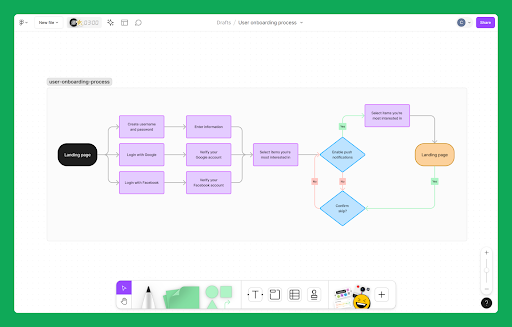
Adding a new item to a shopping cart
In e-commerce, a user flow maps the online shopping process. Designers can identify potential friction points by visualizing the steps from product discovery to purchase confirmation. Does the “add to cart” button stand out clearly? Is the cart easily accessible for review and modification?
When shopping on Amazon, for example, a clear ‘add to cart’ button and easy access to the cart make the experience smooth and straightforward. User flows help designers test different design solutions, ensuring a smooth process for users adding items to their cart. This leads to a boost in conversions and sales.
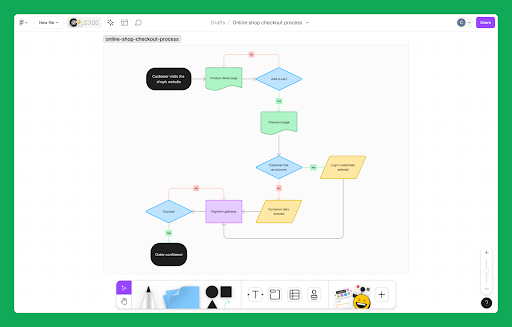
Differentiating user flows from similar charts
While user flows are a powerful UX design tool, they’re not the only way to map out processes. Understanding the differences between user flows and similar charts is important to ensure you’re using the right tool for the job.
Flowcharts
Flowcharts are versatile tools for visualizing workflows and decision-making processes. They typically consist of a series of connected shapes representing steps, decisions, and outcomes.
- Similarities: User flows and flowcharts both map out steps and decision points.
- Differences: User flows consider user actions and goals within a user interface, while flowcharts can encompass broader system processes not limited to user interaction.
Task flows
A task flow is a zoomed-in version of a user flow. It focuses exclusively on the specific steps a user takes to complete a single action within a system and maps out the most efficient path for users to achieve a particular goal.
- Similarities: User flows and task flows map out steps to achieve a goal.
- Differences: User flows can include a range of user journeys within a system, while task flows focus on a single action.
Wireframes
Wireframes are low-fidelity prototypes that visually represent the layout and basic structure of interface screens. They focus on functionality and user flow without the visual details or polish of a high-fidelity prototype.
- Similarities: User flows and wireframes can show the sequence of screens a user interacts with.
- Differences: User flows focus on actions and decisions, while wireframes visually represent the interface elements themselves.
Customer journey maps
A customer journey map visualizes the entire user experience across all your product or service touchpoints. It considers actions, emotions, and perceptions throughout the customer’s journey.
- Similarities: User flows and customer journey maps both consider the user’s perspective.
- Differences: User flows map out actions within a specific interface, while customer journey maps include the entire user experience across different touchpoints.
Sitemaps
A sitemap is like a website or app blueprint outlining page organization and hierarchy. It visually shows how content connects, making it easier for users to find what they want.
- Similarities: User flows and sitemaps provide a visual representation of structure within a system.
- Differences: User flows focus on the user journey and actions to complete tasks, while sitemaps focus on content organization and navigation structure.
User interface (UI) flows
A user interface (UI) flow dives deeper than a user flow, focusing on the user’s specific interactions with the elements on each screen. It maps out how users click, tap, and navigate the interface to complete tasks.
- Similarities: User flows and UI flows both map out the sequence of user actions.
- Differences: User flows tend to focus on high-level steps across multiple screens, while UI flows delve deeper into the specific interactions and functionalities within each screen.
Create seamless user flows with FigJam
A user flow helps you understand how users interact with a system so you can find ways to enhance the user experience. Streamline your UX design process and eliminate user roadblocks with intuitive user flows. FigJam makes it easy.
Here’s how:
- Create seamless UX design with FigJam’s user flow template.
- FigJam’s online whiteboard fosters seamless teamwork for real-time feedback and ideation.
- For design inspiration, check out user flow diagrams from the Figma community .
